Pluxymeter
Our design and functionalities
User Interface
Our user interface is friendly and easy for medical professionals to use. Using a centralized server hosted by us, the information of multiple patients can be fed simultaneously to the administrator. Information such as O2 levels and temperature are shown. In addition, the medical professional is able to inform the patient if help is on the way. If the patient requires assistance, he/she will be able to press a button to inform the relevant personnel in charge.


Temperature Sensor
Our temperature sensor records the temperature of the patient. This information is transmitted to the main server, where medical professionals can track the status of their patients via the interactive UI.
Magnetic field sensor
The magnetic field sensor checks if the oximeter is connected to the patient. In the event that the oximeter slips off, doctors and nurses will be alerted via the interactive UI.


Emergency Button
Accidents do occur, and that is why we have the emergency button that patients can use to request assistance from the medical professionals. It can't get simpler than this.
Light indicator
We want to give the patients an ease of mind. That is why we have included a light indicator, which can be used to inform patients that assistance is on its way.
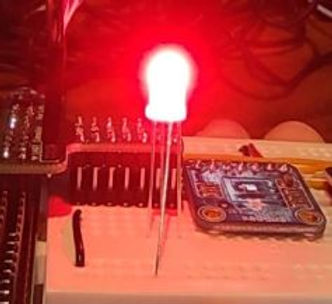

Physical Design
Our ergonomic design ensures that patients are able to use Pluxymeter with maximum comfort. In addition, our minimalistic and wireless design ensures that our product is aesthetically pleasing.
Call us today to find out more about our range of quality services.


